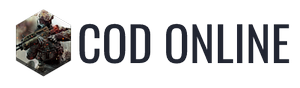Activision has restored controller support for Call of Duty: Mobile. This can be done using any officially supported controller. Players can currently use DualShock PS4 controllers [Except the first generation] and Xbox One controllers for Call of Duty: Mobile, but there are some limitations.
The feature of controlling COD Mobile with a controller was introduced in October 2019 but was quickly removed without explanation. Activision has not provided any reasons for the change since then. They have added it back with little fuss.
A controller is now available for MP and BR matches. However, it won’t be able to operate outside of games. The controller won’t work if a player enters the game. Players must choose the modes manually, load-outs, and other options.
HOW TO USE CONTROLLER WITH COD MOBILE
STEPS TO CONNECT CONTROLLER WITH COD MOBILE
It is easy to use a controller. You need to pair your mobile device with the controller to access the game with a controller using Bluetooth. These are the lines you need to follow:
Start COD Mobile and navigate to Settings.
To use the controller, go to the Controller section.
Next, connect your controller to the device by clicking “connect.” Once the connection status is verified, you can access the game via an external device.
You can also modify the settings for buttons in the same section. Choose a combination that you feel most comfortable with and get started.
This is an easy way to use the controllers for COD Mobile. You can also use the wired connection to play COD Mobile. Plug in the cord instead of Bluetooth. You cannot access many functions in the game lobby using a controller, so you can use your phone whenever necessary.