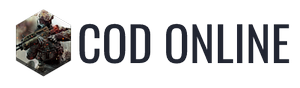Playing Call of Duty Mobile (CODM) with friends or against random gamers is always fun. What if you don’t want strangers to join your matches? Or if you’re going to play 1v1 with friends? We will show you how.
Call of Duty Mobile is a popular mobile shooter game. It’s not surprising that it has been so popular. For a quieter and cleaner gaming experience, some players (and we are guessing you, too) prefer 1v1 matches.
Activision, the CODM developer, decided to hide the 1v1 match options in the game’s settings due to the number of features. We’ll show you how to find it today. Let’s start.
How to make a private room in COD Mobile
Step 1: You must first create a private area before you can start making a 1v1 match. To do this, open the game and tap on the Multiplayer button to the right.
Step 2: Click on the menu icon at the top-right corner.
Step 3: Click Private. You have now created a private multiplayer session. You can go ahead and make a 1v1 match.
How to play 1v1 on COD Mobile
Since we will start shortly after, ensure you have created a private area. Follow the steps if you haven’t.
Step 1: On the private multiplayer screen, click on the game mode settings at the bottom right.
Step 2: Scroll down to the right and see the 1v1 Duel option. You will find it higher up, so keep scrolling. Once you locate it, tap on it and click Confirm.
Step 3: Select the player you invite from the left sidebar. Click Start to start the match.
You can also switch between special forces or guerrilla squads, change your loadout, and set other settings before you start the game.
That’s it. Enjoy the game with your family and friends.